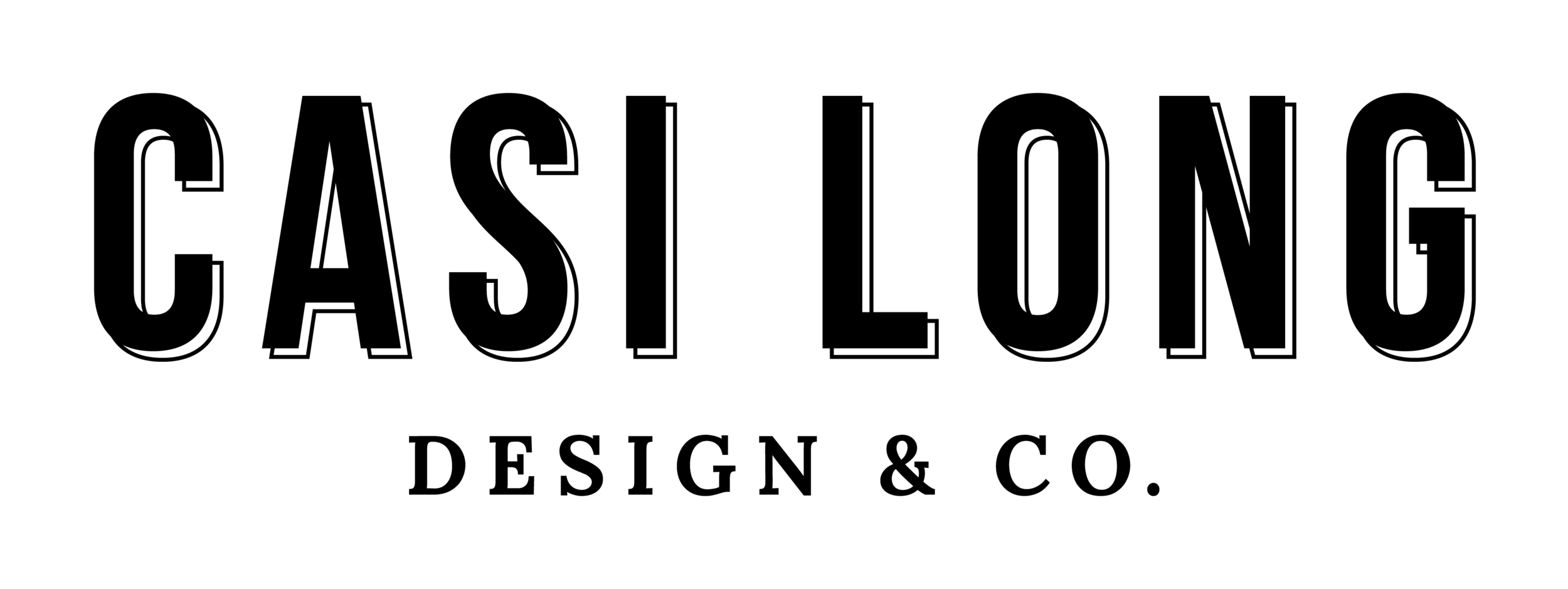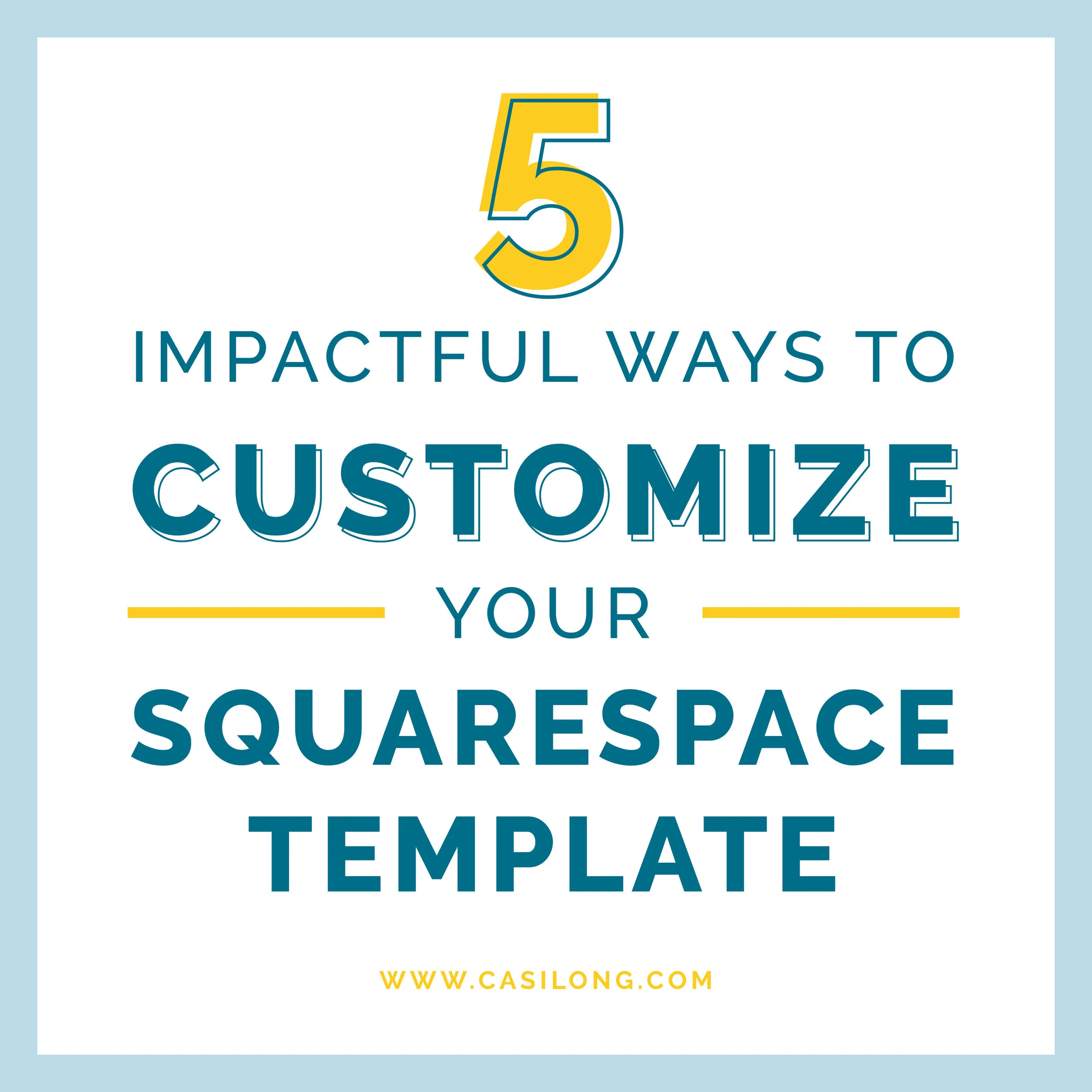8 Things to Consider Before Creating a Website
Most entrepreneurs know how important a website is for their business. It's typically the most exciting step, because it feels like you're finally solidifying your decision to launch!
In fact, most people assume it’s the very first thing they should tackle when launching their business. I, too, fell into that trap. It caused me to have to redo my site because I didn’t think everything through beforehand.
For those of you, like me, who just like to jump and then think, this post is for you.
There are several factors to consider before diving headfirst into your website creation. And many of these items are a requirement before most designers will even begin working with you.
These are in no particular order, but it’s in your best interest to check each item off your to-do list prior to starting a website design.
1 | Decide on a company and website name.
This should be the very, very first thing you do. I was stuck on this step for the longest time and spent weeks brainstorming ideas for my company name and URL. I was pretty reluctant to use my own name as my business name because it’s so commonly mispronounced.
To be completely transparent, I eventually decided to use my name simply because I couldn’t come up with anything better. And I was stuck with my hands tied because I couldn’t move forward at all without a company name. So I just decided to go with the option that would get the train moving.
Be thoughtful and intentional, but make the decision so you can move forward. (Preaching from experience)
Once you’ve come up with your name, make sure the URL you need is available and check social media accounts to secure your handle. These should all be factors when making your final decision.
2 | Establish a logo and other brand materials.
Before jumping into your website, you’ll need to have these items nailed down:
- Logo
- Color palette
- Fonts
- Style & Theme
In this post I talk about 5 impactful ways to customize your Squarespace template. Two of the five are (1) color palette and (2) brand fonts. These are not items you want to guess on and just plop in off-the-cuff. You need to think strategically about your colors and fonts before creating your site.
Otherwise, anytime you see a website using a color you like, you’ll feel conflicted and lose focus.
Related Posts: How to Select the Best Color Palette for Your Brand , How to Select the Best Fonts for Your Brand
3 | Invest in professional photos.
If it were up to me, this would be a requirement for every website. Photography is so, so important—and honestly, undervalued—for any website.
Photographers have a gift of making art out of things regular people can’t. That’s valuable. And I promise it’s worth every penny. You don’t have to spend thousands of dollars to find a good photographer. Spend some time researching the photographers in your area. Look through their website and portfolio to determine which one has a style that matches yours best.
Great photos really set the tone for the rest of your website.
If you absolutely can’t afford to have professional photos, I would recommend using powerful stock imagery instead. Here’s a blog post that may help.
4 | Write the content for your site.
It's important to know what you want to say on your website before you start designing. Think about who you're trying to reach and what action you want them to take.
Make sure your content is authentic and sounds like it's from you, but is simultaneously appealing to your audience.
I also highly recommend hiring a copywriter, or at the very least, an editor. It’s so easy to overlook things when you’ve spent hours and hours staring at the same chunk of text. It is crucial to get a second opinion and second set of eyes on your website content.
Writing copy is not easy and it certainly does not come naturally to everyone. If you have the resources, hire the professional.
5 | Determine your budget.
Do you plan to create your site yourself, or can you afford to hire a professional? Most people start out thinking, “I’ll just do it myself. How hard can it really be?” And while yes, I believe anyone can create a website—especially using Squarespace—that doesn’t mean it’s easy.
Creating a website takes a lot of time, focus, and energy—especially if you are trying to learn a new platform. Consider how much time it would take you to DIY and how much it would cost to outsource. Weigh the costs. Time is money, my friend.
Maybe you have a website-savvy friend who would be willing to trade services with you. Or if you're in no hurry, and have the time to do it yourself, here are a few other costs to consider:
- Monthly platform subscriptions (like Squarespace or Weebly)
- The initial and annual cost of a URL (through Squarespace, GoDaddy, etc.)
- Annual hosting
The less time you spend worrying about your website design, the more time you can spend setting up the other parts of your business. Which ultimately means getting your feet off the ground much sooner.
Related Post: When + How to Invest in Your Business
There are a few things any web designer will need to know before leaping into your website design. Here are a few questions you’ll likely have to answer…
6 | Who is your target audience?
Think about who you’re trying to reach. What type of audience is going to be interested in your services? Consider their age, gender, and occupation. Would they likely appeal to bright, bold playful colors or more muted, neutral shades?
The whole point of having a website is to attract the right audience so you can serve your clients well, isn’t it? So it’s probably a good idea to figure out who that right audience is so you can know how to serve them well.
7 | What is the main purpose of your site?
How do you intend to use your website? Is it to sell products, offer services, share blog posts, sell online courses, display your work, or a mixture of these? You’ll need to know the focus of your site, so you can tailor it to meet those needs.
8 | What other websites do you admire and why?
It’s helpful to look around at other sites to brainstorm ideas for what you want or don’t want on your site. You may run across ideas you never thought of, or find glitches you want to avoid on your own site.
It’s easy to get caught up in the excitement of creating a new website. After all, it does solidify a new business or adventure you’re undertaking. But try to avoid jumping in headfirst before taking these eight thoughts into consideration.
Which topic above surprised you the most? Let me know in the comments below.