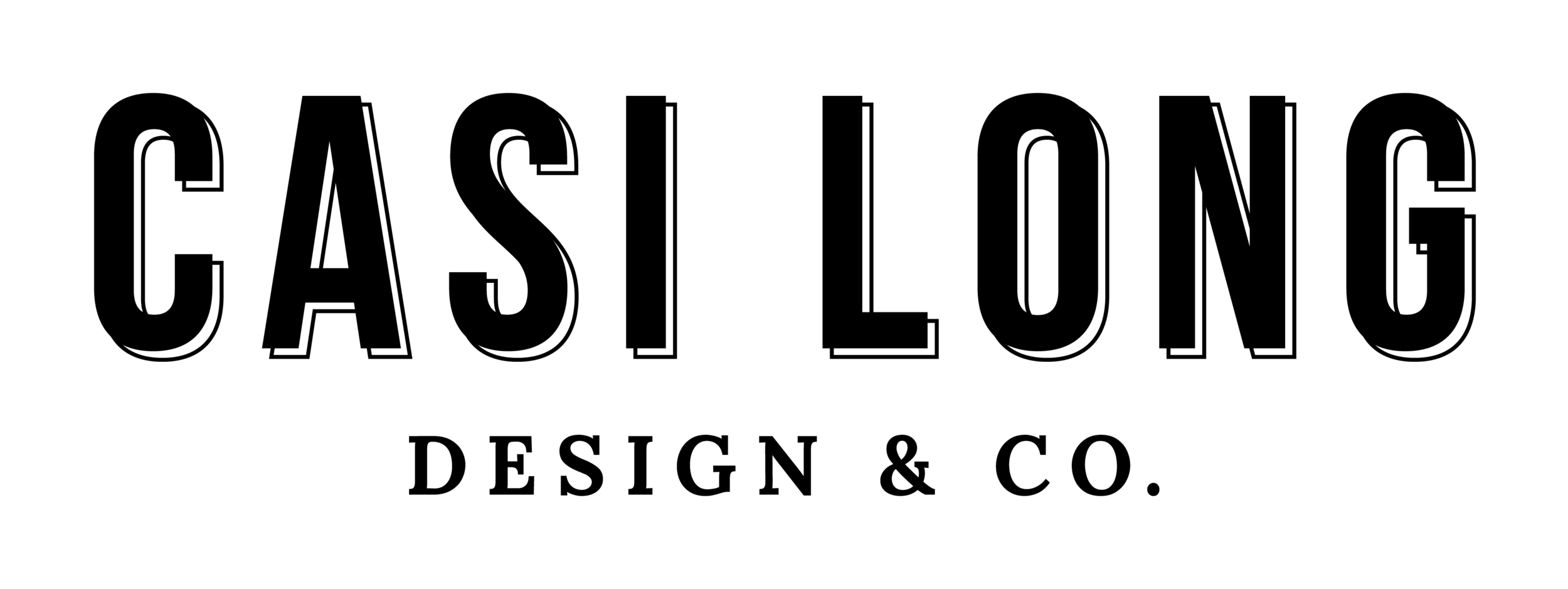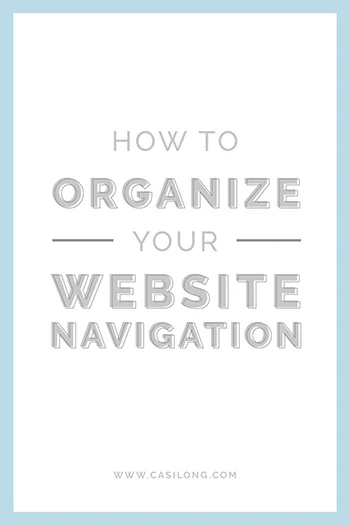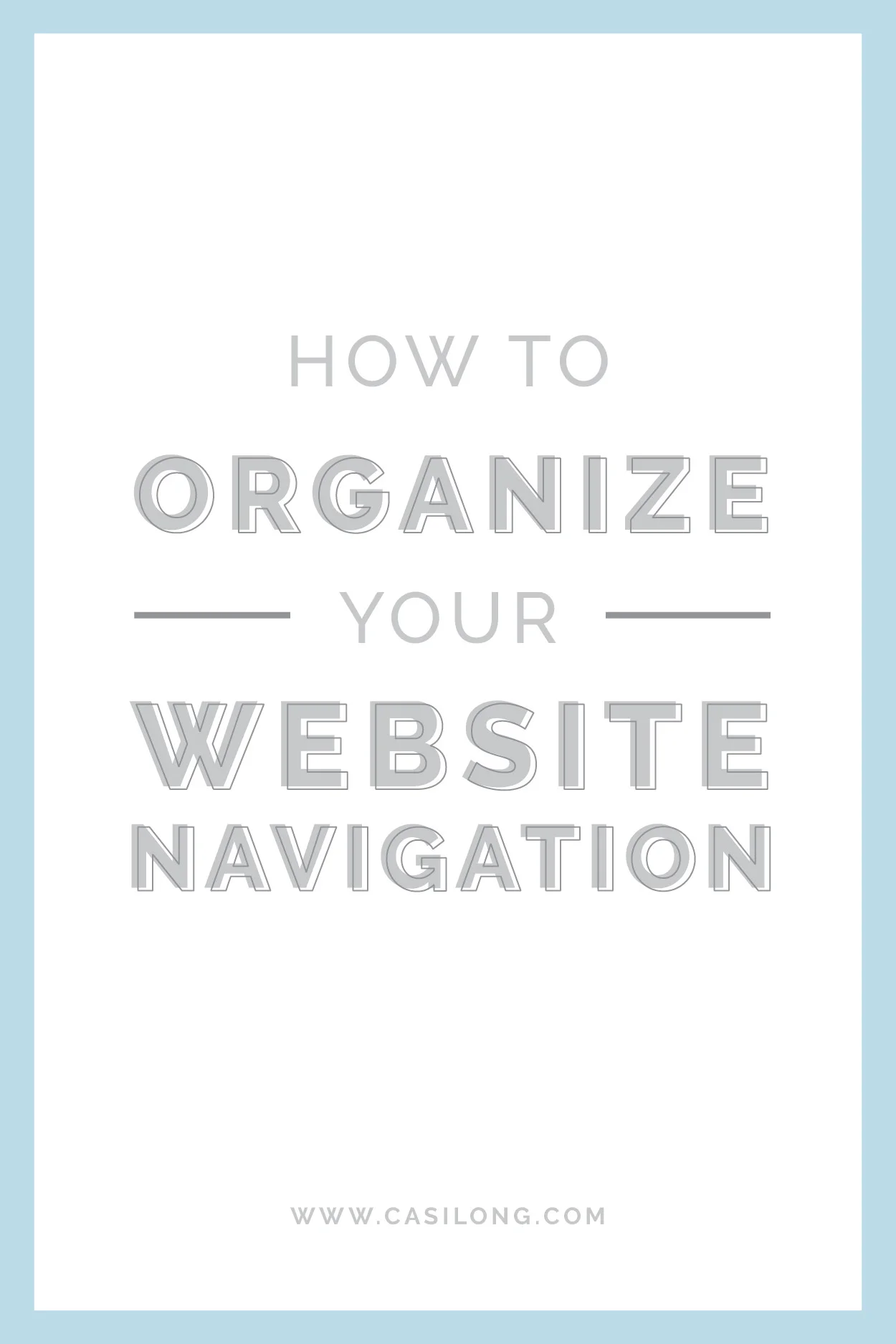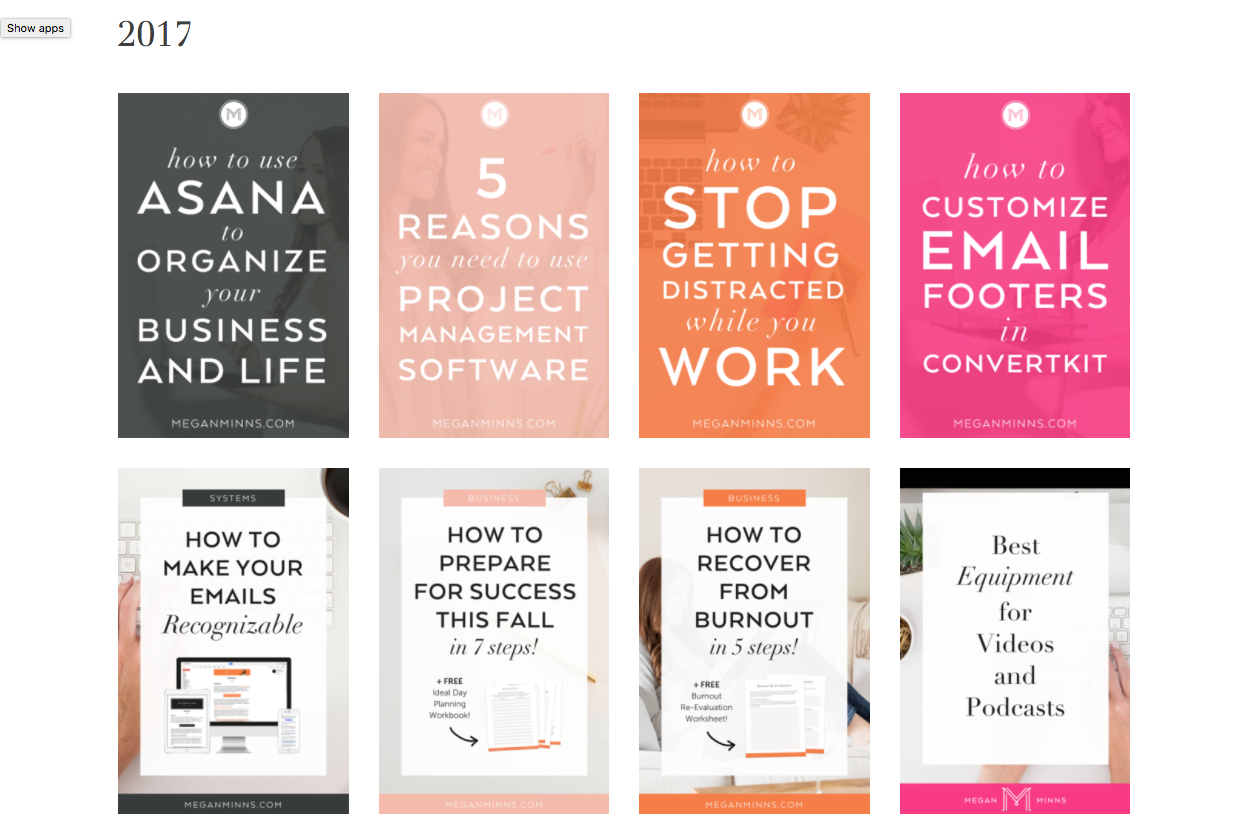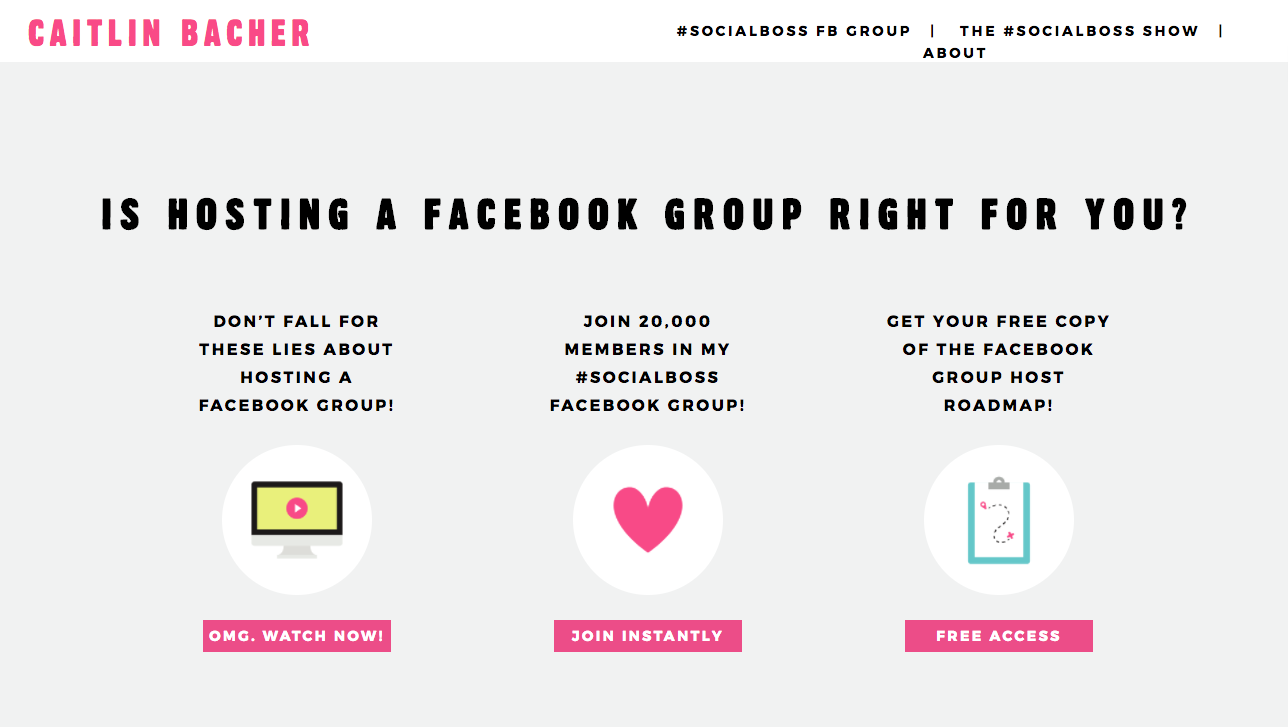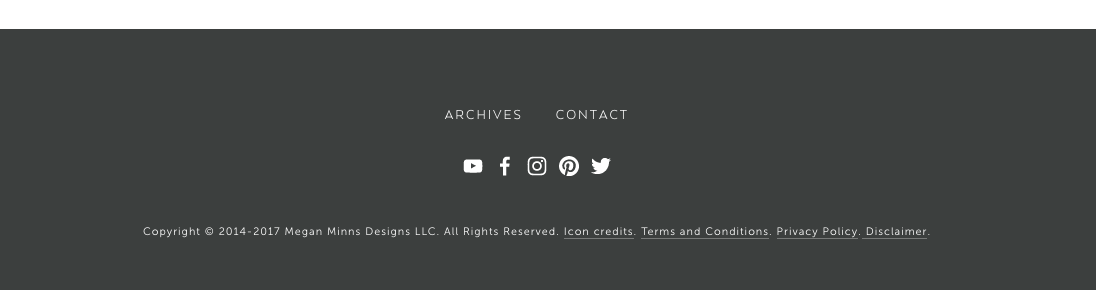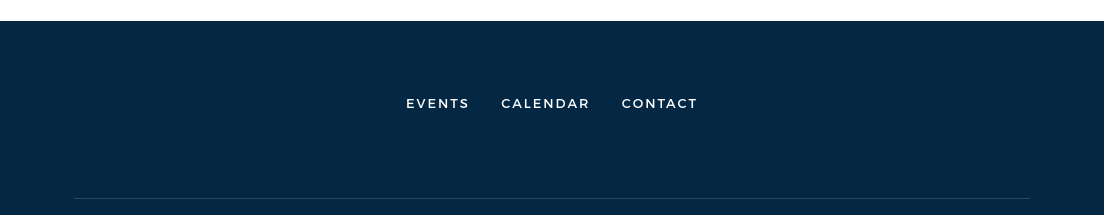How To Organize Your Website Navigation
Website navigation is the main menu of a site and a resource for people trying to navigate through your site. It’s typically found toward the top of each page and should be front and center for your visitors to easily find.
One of the largest hurdles I see people face when trying to setup their website is determining how to organize the information. They struggle with knowing how many pages to include and which pages to set up.
It can be tricky to determine the best way to organize your website, pages and navigation. So I’ve put together a list of the steps I go through when setting up each of my clients’ websites.
Determine your most important information.
It’s natural that some information on your site is more important than others. Take some time to consider your main goals for your website visitors. Keep in mind, these goals may change through different seasons of your business.
If you’re really trying to grow your email list, your “Subscribe” page may be most important. If you’re focused on getting traffic to your blog or a free course, those pages are most important. If you have an online shop, but you aren’t doing much with it, that page may be secondary on the importance scale.
Figure out your most important goals for your visitors, and create a list.
Simplify as much as possible.
I suggest having a maximum of 6 pages in your main navigation.
Whenever I can, I try and eliminate drop down menus. They can be wonky—especially on mobile and create too many options for viewers.
Don’t overwhelm your viewers with too many options. The fewer, the better.
Sometimes it’s unavoidable and you need to use drop-downs, and that’s OK! Just try your best to simplify the menu as much as possible.
One simple way to free up a spot in your main menu is to eliminate your "home" button. Your logo should link back to your homepage anyways, so it’s not a must to include it in your navigation menu.
Group common topics into one page
You don't necessarily need to have a separate page for every single type of content. For instance, testimonials. I don't have a separate page for testimonials, but I instead place them in several prominent places across my site.
Consider using landing pages to group similar items together. If you sell multiple courses, or have multiple online shops, landing pages are a great solution. From your main page, your visitor can click on the “courses” page and be taken to a page with all your course offerings. From there, they can select the ones they’re interested in.
Same goes for the shops. One landing page with options. From there, they’ll click on whichever shop interests them.
Here are a couple landing pages that help eliminate drop-down menus from the main navigation.
Setup your pages in a logical order
Have you ever considered why it’s called “Navigation?” Because it’s intended to help viewers navigate through the website. It’s a guide, a compass. Which is why it’s important to think strategically—and logically—about the order of your navigation.
If the viewer is using the navigation to find their way around the site, we should help them along in the most beneficial way for the viewer and for the business owner.
The order in which you setup your navigation menu, should be the order in which you want your viewer to proceed through your site.
This doesn’t necessarily mean your most important page should be first and least important page must go last. Instead, it should be the logical progression a viewer would take through your site.
More than likely if someone is visiting your site for the very first time, they’ll want to know who you are and what you do. Next, they’ll probably be curious about the packages or products you offer and want to check out your past work. If they like your work and are interested in your services or products, they may want to read more about your expertise (through your blog) or subscribe to your newsletter. And the last step would be contacting you to setup a meeting or book your services.
So in that instance, your navigation menu order would look something like this:
About > Services/Products > Portfolio > Blog/Subscribe > Contact
Determine what path you want your visitors to take and lead them through it.
Consider using a secondary navigation at the bottom of your site.
An easy way to keep important (but less important) pages visible is to create a secondary navigation. Depending on your template, these appear either in the footer of the page, or as a second menu at the top or side of your page.
Include items like contact, about, tools, etc., without keeping them front and center.
Not every page has to be in your navigation. You can place a prominent button on your homepage that links to your about page, instead of including it in your navigation.
You can also help your visitors navigate through your site by giving them actionable steps at the end of each page. If they find themselves at the bottom of a page, make sure they have clear direction where to go next. Your services page, your blog, a subscribe page, contact page. Any of these are great options as long as it keeps your visitor on your website.
Make sure your viewers have a painless, enjoyable experience by simplifying your navigation. And set yourself up for success by leading them to the right water. If they’re thirsty, they’ll certainly take a drink.
Need help with your navigation? Ask your questions in the comments below!