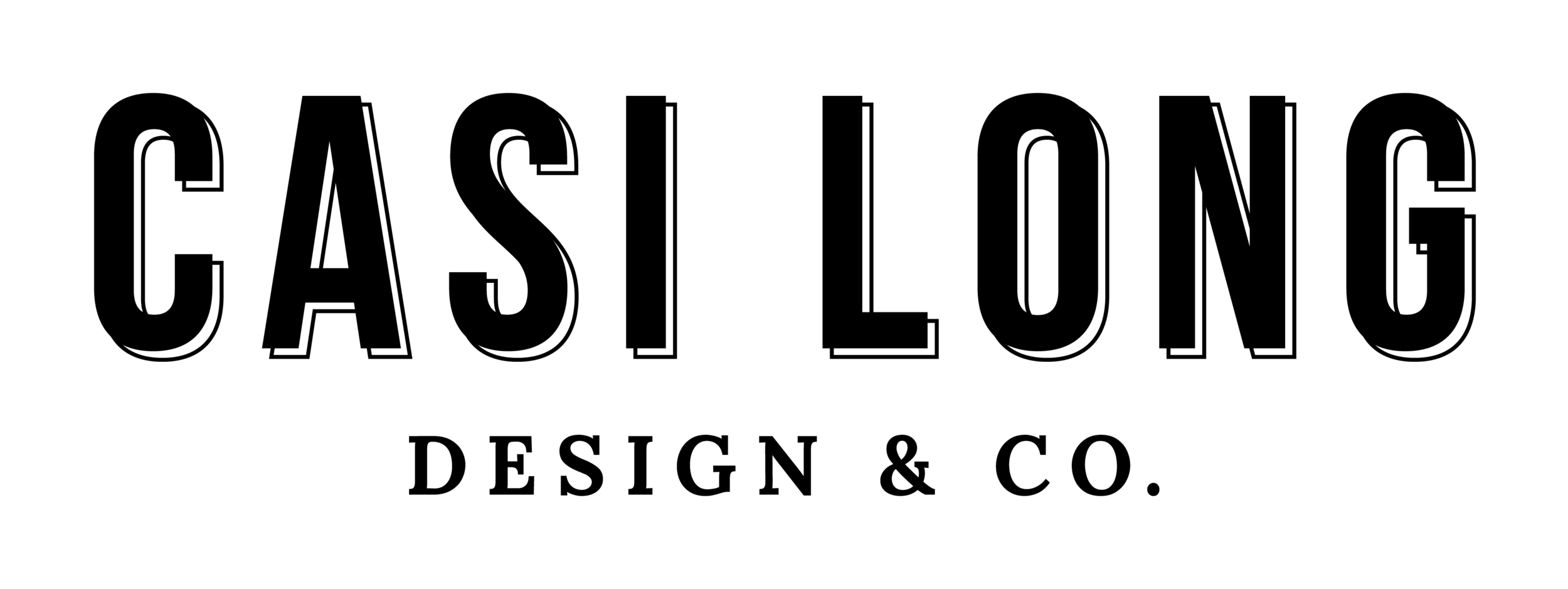Six Easy Ways to Stay Organized in Business
How many of us are guilty of dropping random files on our desktop because we aren’t sure where to save it in our files? Or what about a “junk folder” similar to a junk drawer in our house? And I know I’m not the only one who gets anxiety when my desk is messy.
Earlier this year, I spent a lot of time getting my life—and business—organized. It was no easy task to take on, but I’m so glad I did it. I now have a system for everything and it prevents me from frantically searching for things or getting flustered by the stack on my desk.
I am by no means perfect at maintaining my system, but It’s leaps and bounds better than having no system at all.
If you’re looking for ways to be more organized, keep reading.
1 | Create a logical file structure on your computer.
This looks different for every single person. Creating a logical file structure is no easy task, but if you spend the time to create a logical method, it will be so much easier to maintain moving forward—trust me.
My system is not complicated, but it works. I save all my files on the iCloud drive (read more in this blog post) in a folder titled “Casi Long Design.”
Here’s a look at the file structure
I use a Resources folder to organize items like graphics, photos, textures, color palettes and fonts.
For my client projects, I use a yearly numbering system. Ex: 16001_CLDBranding, 16020_LMN_Tshirt.
Once the year changes, I drop everything from 2016 into a 2016 folder and archive it in my “Archive” folder.
2 | Use Trello to keep track of ideas
In the past I have used notes on my iPhone to jot down ideas, but now I use Trello for all my lists, thoughts, business ideas, etc.
Here’s a look at my Trello interface
Benefits of using Trello:
The lists transfer between your computer and phone when you use the app.
You can share your boards with other people.
You can go into detail about the topic by adding attachments, links, checklists, etc.
I cover Trello in a bit more detail in this blog post.
3 | Use bookmarks in your web browser
I use google chrome as my browser and it allows you to view the bookmarks bar at all times if you so choose. Using bookmarks can save a lot of time in your daily routine. It can also be helpful if you’re like me and can never remember the name of websites you want to return to.
Here’s a look at how my bookmark bar is organized:
Here’s a breakdown of how I organize my bookmark folders.
Workflow tab
I use this for everything I reference on a daily basis.
Gmail, G-drive, Trello, Buffer, 17hats, etc.
Social Media
It’s pretty straight-forward, but I use this for all the social platforms I access frequently.
(Pinterest, Instagram, Facebook, Twitter, etc.)
I also use this to save helpful articles regarding the best times to post to social or tips for social media marketing.
To Read!
I save articles to read later. I know several people who use the browser tabs theory—where they have 20 or 30 tabs open in their browser so they don’t forget to read or reference them later. That method stresses me out, but you do you!
I use the bookmark folder method to avoid the anxiety of having 57 tabs open on my computer. It’s an easy way to hold onto articles while also keeping your browser clean.
Blogs
This is where I save blogs I like to read or reference frequently.
Design Resources
This is fairly self-explanatory, but here is where I save resources like Creative Market or Color Palettes.
My Website
I placed my favicon (website icon) straight into the bookmark bar without placing it in a folder. It’s super easy to click on the icon and quickly visit my site.
You could create a bookmark for shopping, but that would be dangerous for me so I try and avoid it.
4 | Make physical lists with pen and paper
I’m a crazy list maker. I think it’s a problem. Actually, as I write this post I’m looking at my desk and I literally have 3 different lists that all contain the same to-do items. Why did I make 3 lists? Your guess is as good as mine.
I use my paper planner (Day Designer) to create more organized daily lists. I typically also have another list of longer-term items and I use post-it notes for quick lists that will be thrown away by the end of the day.
It’s not a sophisticated system, but it is a system nonetheless. Do what works for you, but I’m a firm believer in physically writing things down. Plus there’s so much satisfaction in marking things off your list! (I may or may not be that person who writes already-completed items on their list just so they can cross them off.)
5 | Use a digital calendar to keep track of all meetings and appointments.
I use google calendar and iCal. I have my iCal synced with google calendar so the two systems work together.
iCal is great because it syncs across all apple devices so you have an updated calendar no matter which device you’re using at the moment. For me that means iPhone, iMac, MacBook and iPad. (I know, I’m a little crazy with all the apple products.)
If you sign up for webinars, podcasts, or other online events, a lot of them are setup to create a google calendar event for you. Since my calendars are synced, the event will automatically appear on my iPhone and laptop calendar once I add it to my google calendar.
You can easily invite other people to a meeting or lunch date via Google or iCal. I use this with my husband to make sure our home calendars are always in-sync.
6 | Use physical folders for printed papers
Using physical folders can have its pros and cons for sure.
Pro #1 Cute folders of course!
Pro #2 If you love to use classic pen and paper, this will be your best friend.
Pro #3 Physical folders can help you differentiate the different parts of your business. (Ex: Blogging, business, client calendar, etc.)
I use folders because I love to create printed calendars for different parts of my business. I have a printed calendar for my client projects and a different one for my blogging and editorial calendar. I can use the folders to keep each category separate and it helps me to keep my physical papers organized.
Con #1 Physical folders can cause you to hold onto papers you don’t need if you aren’t careful.
Con #2 They can clutter up your space if you don’t actually utilize the folder system.
I have been guilty of both cons I mentioned. You have to sift through your folders every now and then and throw away any papers you no longer need. If maintained, the physical folder system can be an added benefit.
Being organized is all about creating a system that works for you. You may not need or want to incorporate all of the methods I mentioned. My hope is that at least one of these 6 ways will be helpful to you and make you think about how you can simplify your life and maintain order.
What are your tips for staying organized? Do you have an organizational method you swear by? Let me know in the comments below!