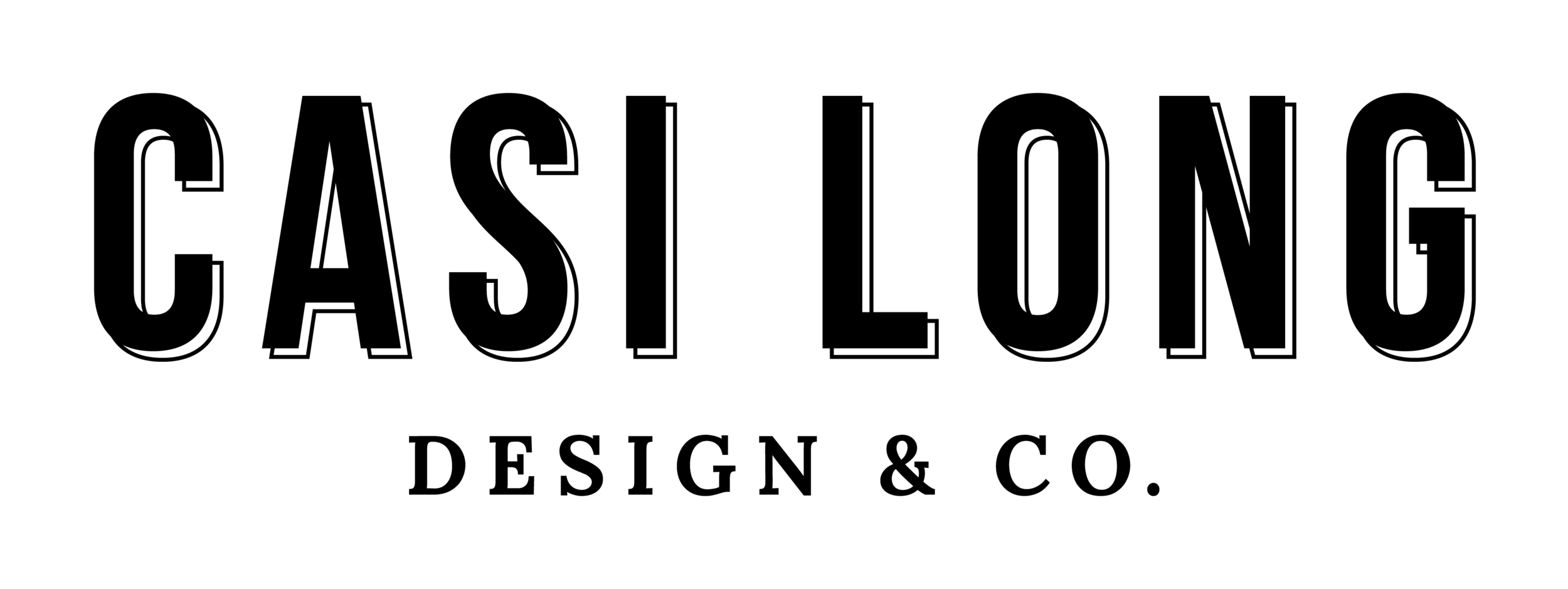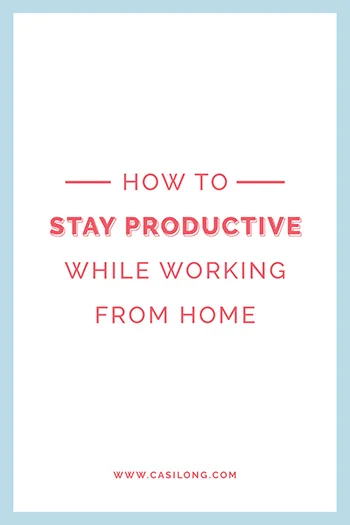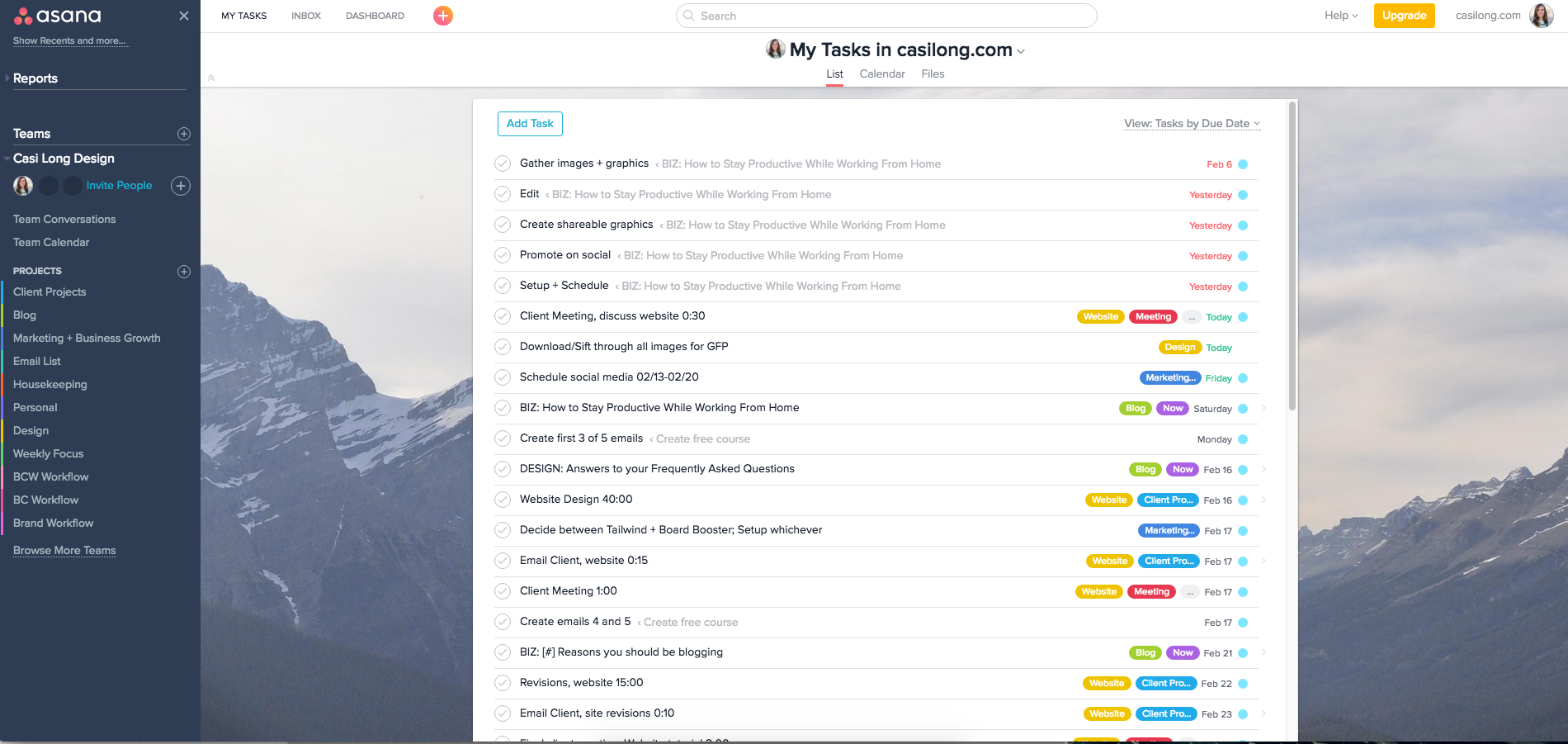How to Stay Productive While Working From Home
If you work from home, you know the struggle. The struggle to ignore the dishes and laundry and switch on work mode. The struggle to get out of those jammies and turn off Netflix. The struggle to turn off work mode at the end of the day and enter into quality time with your family.
When I started my business, I had no idea how many obstacles I would have to overcome to feel like I was being successful on a daily basis. I found myself sleeping in too late, and then working all evening until I was so exhausted I could barely function. I found myself struggling to make time to workout, shower, get dressed, leave the house. My schedule was all out of whack and it was taking a toll on my mind and body.
Over time I’ve developed a pretty good system that keeps me feeling productive and accomplished, all while keeping some resemblance of a work/life balance.
1 | Tackle the toughest, most dreaded task first thing in the morning.
This is harder than it sounds, but it’s so worth it when 2pm rolls around and you’ve already accomplished your main task for the day. In the book The One Thing the author talks about how we should establish the one thing on our to-do list that once completed would make everything else easier. The dreaded task, if you will.
I am so guilty of putting off the difficult tasks over and over again until I’ve talked about that one task for a week. Wouldn’t it make more sense to get the task out of the way so your mind is clear of it?
I started tackling my most important task first thing in the morning and have been surprised by my increased productivity. I have more focus first thing in the morning, so it’s a great time to tackle the most difficult job. I often feel more productive once I’ve accomplished the thing that’s been weighing on my mind.
2| Create a schedule and use work hours for work.
When I left my regular job I thought it was so great that my flexible schedule allowed me to workout whenever I wanted. I developed a bad habit of getting up late and working all morning in my pajamas. I would (sometimes) squeeze in a workout after lunch, but by the time I was finally showered and dressed for the day, it was 3 or 4pm.
It wasn’t working for me and I constantly felt like I wasn’t getting enough done during my workday. I now get up around 6:30 or 6:45 and immediately do my workout, which allows me to be ready for the day by 9am.
Get up early and knock it out first thing in the morning.
Grocery shopping, errands, and laundry should be saved for after work hours or weekends. It’s not a good idea to interrupt your workday with distractions that could be saved for later.
Creating a daily routine or schedule gives you guidance and helps you to know what’s next.
Since becoming my own boss, another thing I have struggled with is getting other people to take my job seriously. I will occasionally get asked to hang out or do something during “work hours” and I am always a little perplexed by it.
Don’t get me wrong, one reason I love being my own boss is the freedom that comes along with it. I do have the freedom of flexible hours, however, I try not to abuse that freedom regularly.
When you don’t treat your work hours like work hours, other people won’t either. They will take your job as serious as you take it. They don’t see the blood sweat and tears you put in behind the scenes, but setting a regular schedule for your days and sticking to it will help others to take what you do more seriously.
Setting boundaries keeps other people from constantly interrupting your day.
3 | Create a designated workspace.
My husband and I live in a small one-bedroom condo so we don’t have an extra room to make into an office. We do however have 2 desks shoved into the corner of our living room (he is a real estate agent and also works from home). It’s not much, but it serves it’s purpose.
I know that once I’m sitting at my desk in front of my iMac, it’s time to get to work. I also try (not always with success) to tie up any loose ends, shutdown my computer, and straighten my desk before “leaving work” each day. This helps me to know work is over and it’s time to be “at home”.
A designated workspace can also increase creativity and productivity if your space is inspiring. Hang a photo or inspirational quote you like, or buy a few pretty folders and display them on your wall. Create a workspace you look forward to using.
It’s important to separate your living space from your work space, or you’ll never know when to stop working. (major struggle bus for me!)
4 | Make an organized list using Asana.
I am an avid list maker and I can often become overwhelmed by all my lists. I have tried many different methods—pen and paper, Trello, Day Planner—and eventually switched to a task management tool called Asana.
I started using Asana about a month ago and it has transformed my productivity and work habits.
Since signing up, I have found myself accomplishing so many more things than I had been previously. Asana is great because you can create tasks with specific subtasks inside. You can then assign due dates to each task, and assign them to yourself or your teammates—which is great if you have an assistant.
Having a more structured list helps me to know each morning what I have on the schedule for that day. And because you can break things down into smaller tasks with due dates, it’s helped me to chip away at some of the larger goals that have seemed overwhelming in the past.
Check out Asana here, it’s FREE!
Below is what my dashboard looks like.
5 | Avoid distractions like social media and email notifications.
I recently implemented the 3x-per-day rule for social media and it has been a game changer. The rule is I can only check social media 3 times per day—in the morning before work, on my lunch break, and after work.
The days where I break my rule, I can tell a huge difference. Not only am I less productive, but I can literally feel a difference in my attitude. I feel like I’ve wasted valuable time that could’ve been spent clearing that to-do list and getting closer to my goals.
When I stick to my 3x-per-day rule, it’s the perfect balance—I accomplish so many more tasks, and I still get my social fix. Plus, it’s more fun to check Instagram after 3 hours instead of 30 minutes. You’ll have more notifications and more pretty images to look at!
Turn off your email notifications. They can be a major distraction and time suck. Just like with social media, schedule time into your day to check your inbox. I try to check a few times throughout the day so I can maintain a zero inbox, but once I’m done I close out the tabs until my next scheduled time. Fight the urge to leave your gmail tab open in your browser. Those little number notifications can pull you right out of the task you were working on.
If you struggle with this, check out Inbox Pause. It’s a google add-on that allows you to literally pause your incoming messages until you choose to un-pause it.
6 | Prioritize your 3 most important tasks.
I love to put 187 tasks on my to-do lists (only a tad exaggeration), and then feel disappointed when I only accomplish 5 of them.
The other day I finished everything on my to-do list (which was like 8 items!), but for some reason once I had completed them, I felt the need to add more tasks to my list! What? Why?
It’s called work/life balance and it’s a real struggle for me.
I should have rejoiced and celebrated at 4pm with a glass of wine and a cozy blanket, but instead I felt like I needed to accomplish MORE.
When prioritizing your tasks, consider how much time each one will take. If the items on your list add up to more than 10 hours of work, you should probably save something for the next day. It’s great to be ambitious, but the more things you expect to accomplish, the more disappointed you’ll be when you don’t cross them off.
Prioritize your most important tasks for that day (be realistic) and when you knock them out, celebrate the victory and call it a day.
7 | Set timers and structure your day by the hour.
This one is definitely easier said than done. I try everyday to create a rough hourly schedule for when I plan to accomplish each task. I’m not always the best at sticking to it, but it does help to have a plan.
I also use an iPhone app called Focus Keeper to focus 25 minutes on one task and then get a 5 minute break. Toggl is another great tool I use for time tracking.
Focus keeper below on left; Toggl below on right
I know it can be hard to get work done when you don’t leave home and go to a physical office, but hopefully these tips will help you to regain focus and increase productivity. What tricks have worked for you? I’d love to hear from you in the comments below!